Tapping into new audiences is an incredibly effective way to grow your website traffic.
If you’re expanding your business globally, you may have already considered translating your website into different languages. It can be a great way to monetize your content or sell to people outside your local area.
It’s an exciting thought, but it’s not quite as simple as just hiring someone to translate your website’s pages. Some of the translated pages would likely be similar to the content on your existing pages, leaving you at risk for being penalized by search engines for duplicate content.
Consider the experience of your reader, too. Imagine how quickly they’d leave a site that offers prices and shipping details in the wrong currency or language.
There’s a huge opportunity to grow your business by attracting people in different geographical or language areas, but there is a specific way to guide new users to your site.
The best way to access these new audiences is by using hreflang HTML attribute tags.
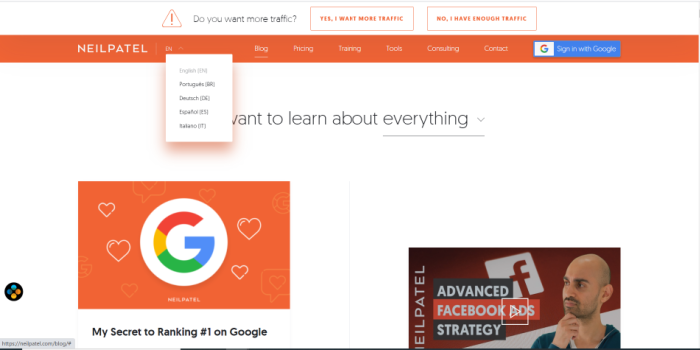
What Is the Hreflang Tag?
Hreflang is an HTML language attribute or code that tells search engines important information about your content by indicating language codes and country codes for each piece of content. This code tells search engines what language and region you’re targeting with the content.
Here are new audiences you could attract using hreflang:
- Visitors in the same country, who speak different languages
- Visitors from different countries, who speak other languages
- Visitors from different countries, who speak the same language
Using hreflang can boost the organic search engine optimization (SEO) on your website and launch your digital marketing outreach to new audiences without costing you domain authority or impacting user experience.
Why Are Hreflang Tags Important?
Hreflang allows you to tell search engines which pages to show to which users to show audiences the pages you created just for them. It also gives search engines a clear indication that the content on these pages was not duplicated, but rather, has been customized for different people.
Let’s say your website is written entirely in English, with your local currency noted for products. However, other English speakers in different geographic regions could benefit from your content and offerings.
What if you could show them an alternate version of your website that would automatically reflect their daily currency?
Let’s go a step further. What if you could also translate your content into different languages and then somehow make sure search engines showed the right search result to your target audience?
You can, and while it will take a bit of work to set up, the value of showing visitors what they want to see can be a significant boost to your rankings.
Want to learn more about getting international visitors to your content? Watch this video:
Who Should Use Hreflang Code Attributes?
You should use these tags when you want to offer the correct version of your website to groups you can identify and separate by language or geographical region.
This could include having your entire site content translated into different languages, just portions of it translated, or indicating that you have alternate versions of your site with other currencies.
For example, Canadian, American, and British English are the same language but have different currencies.
This tactic is best for companies that have a good reason to be accessing international markets. For instance, you can monetize the traffic, sell directly to those visitors, or creating a global brand.
If this sounds like your company, it might be time to invest in creating a global SEO strategy.
SEO and More: Benefits of Proper Use of Hreflang Tags
Your website can benefit from hreflang tags in three critical ways:
- Improve your organic SEO by lowering bounce rates, increasing rankings, and improving click-through and conversion rates.
- Your user experience (UX) will improve for readers outside your region.
- It may protect you from being penalized for duplicate content.
The world is full of people who may not share your first language but are still valuable readers for your content. What about Spanish-, Hindi-, or Mandarin-speaking users?
There is a substantial global audience you could be reaching, but to do so, you’ll need to find ways to offer them versions of your content that is optimized for their experience.
When these readers can access a personalized version of your content, they’re more likely to stay on your site longer, reading more pages, which reduces your overall bounce rate.
However, you need to tread carefully any time you create similar content, even in another language. Use hreflang to match the correct piece of content to what the user wants to see.
What Does a Hreflang Tag Look Like?
A valid hreflang attribute might look like this:
link rel=”alternate” href=”http://example.com” hreflang=”en-us” />
How to Implement Hreflang Tags
What does successful implementation look like? There are few things to consider when setting up hreflang for your site content. If any of these steps are not complete, your tags will not work.
Create a Content Map and Plan
Start by doing a site audit to map out what you have already done to target new languages or regions. Include your existing content and any pages you have already translated.
Next, check your analytics and see who else is visiting your website, where they’re from, and the language settings in their browsers. Making decisions based on audiences already finding your site will help your changes have a larger impact.
Decide if your entire site needs to be shown in alternate languages. Would it be enough to have your home page or just your contact information and your footer changed? This can help you decide where to focus your time and resources.
Language and Country Codes
Next, you’ll need to choose the correct codes to create your tags. There are established language codes and country codes, so be sure you’re verifying as you go.
When creating codes, remember that you’ll need a language or country code. This means that you could simply choose a language code, but you’ll never just have a country code by itself.
Remember that you may not know every country you need to target, so it’s also good to have just a language code. This allows you to offer French content for people in France and a French version to capture French-speaking users from any other country.
Relationship Between Tags
You’ll need to be sure that you show the correct relationship between tags, which means understanding self-referential and bidirectional hreflang attribute references.
- Self-referencing tags mean that each language version should reference itself and all the other versions.
- Bidirectional means each tag should be paired with a tag on the alternate piece of content. For example, if page A links to page B, then page B needs to link back to page A. (This also ensures that nobody can create a one-way tag that links to an external source, taking your traffic away.)
- X-default creates a default version of a page that does not target any specific language, or where users are asked to select a language once landing on a page. This should capture anyone who doesn’t have a language designated in their browser settings, or whose IP address doesn’t match any of the languages on your site. This would be your x-default tag: <link rel=”alternate” href=”http://example.com/” hreflang=”x-default” />
Choose an Implementation Method
You can implement valid hreflang attributes in one of three ways:
- Implement the hreflang attribute using HTML in link elements in the <head> section of every page.
- Implement the hreflang attribute in HTTP headers for PDFs and other non-HTML pages or non-HTML files.
- Implementing the hreflang attribute in your XML sitemap markup (this will avoid having to edit multiple HTML documents each time you edit or delete a page. Direct access to the XML sitemap file can make this even easier.)
Resources for Successful Implementation of Hreflang Tags
There are a few handy resources to tackle hreflang tags on your site content. This is by no means a complete list, but they’ll come in handy as you move ahead. Remember that different platforms will have specific instructions for implementation, so reference those before you begin.
- Hreflang tags generator tool
- Google search console
- XML sitemap tool for hreflang tags
- Hreflang tag checker
- Learn more about setting up international SEO before beginning the project
Should I Use Hreflang with Canonical Tags?
Yes, they should be used together, as they perform different functions. Canonical tags tell search engines which URL is the official or canonical version of a page and which page should be indexed. Hreflang tags tell search engines what language and region a page is targeting.
Common Pitfalls When Implementing Hreflang Tags
Common errors include using the wrong language code or country code, trying to use a code for too large a region (like using the EU instead of GBR), forgetting to make versions self-referential, or forgetting that pages need to be bidirectional.
Another area challenge is maintaining valid hreflang attributes once they are set up. As content is added to or removed from the site, or redirects are created within your existing content, hreflang tags must be updated.
Hreflang code attributes are a guide for search engines, not a guaranteed function. All it can do is suggest which pages search engines should display based on a user’s browser settings.
Additionally, while it works with Google and Yandex, it does not work for others such as Bing and Baidu, so look into options and instructions for each.
Conclusion
Hreflang can be a useful tool to tell search engines what language your site is written in, and what region you’re targeting with a particular piece of content.
Implementing hreflang tags can help you reach international audiences with content or offerings. Need help deciding if hreflang could work for you? It might be time to get help with your digital marketing strategy.
Hreflang is not easy to implement but can expand your reach and boost your organic SEO far beyond what your website is doing today.
Just remember to create a plan that avoids common pitfalls and double-check your tags after implementation and every few months.
Which language or region would you target first using hreflang attributes?
The post Hreflang: A Beginner’s Guide to Targeting Languages and Regions appeared first on Neil Patel.

